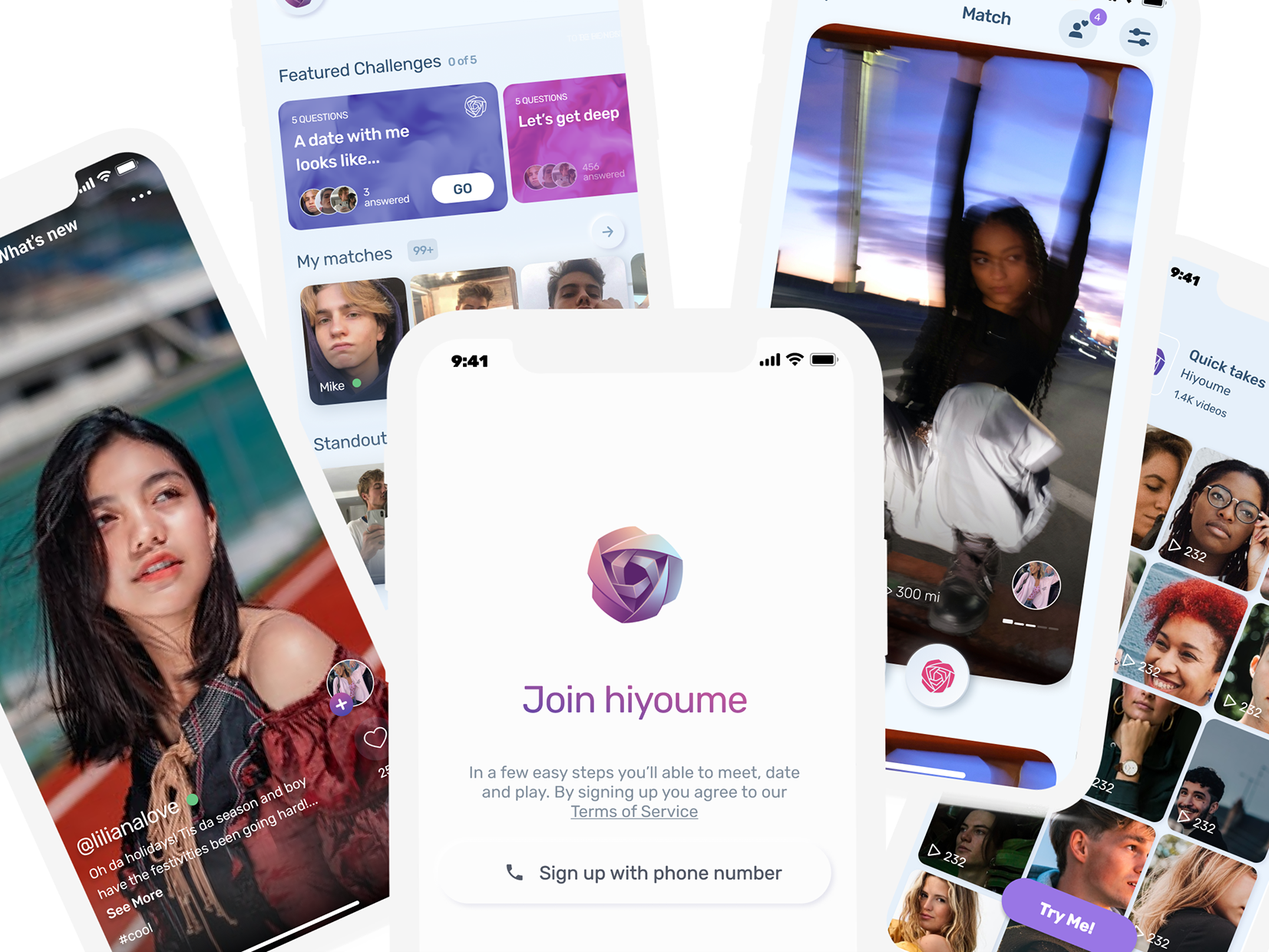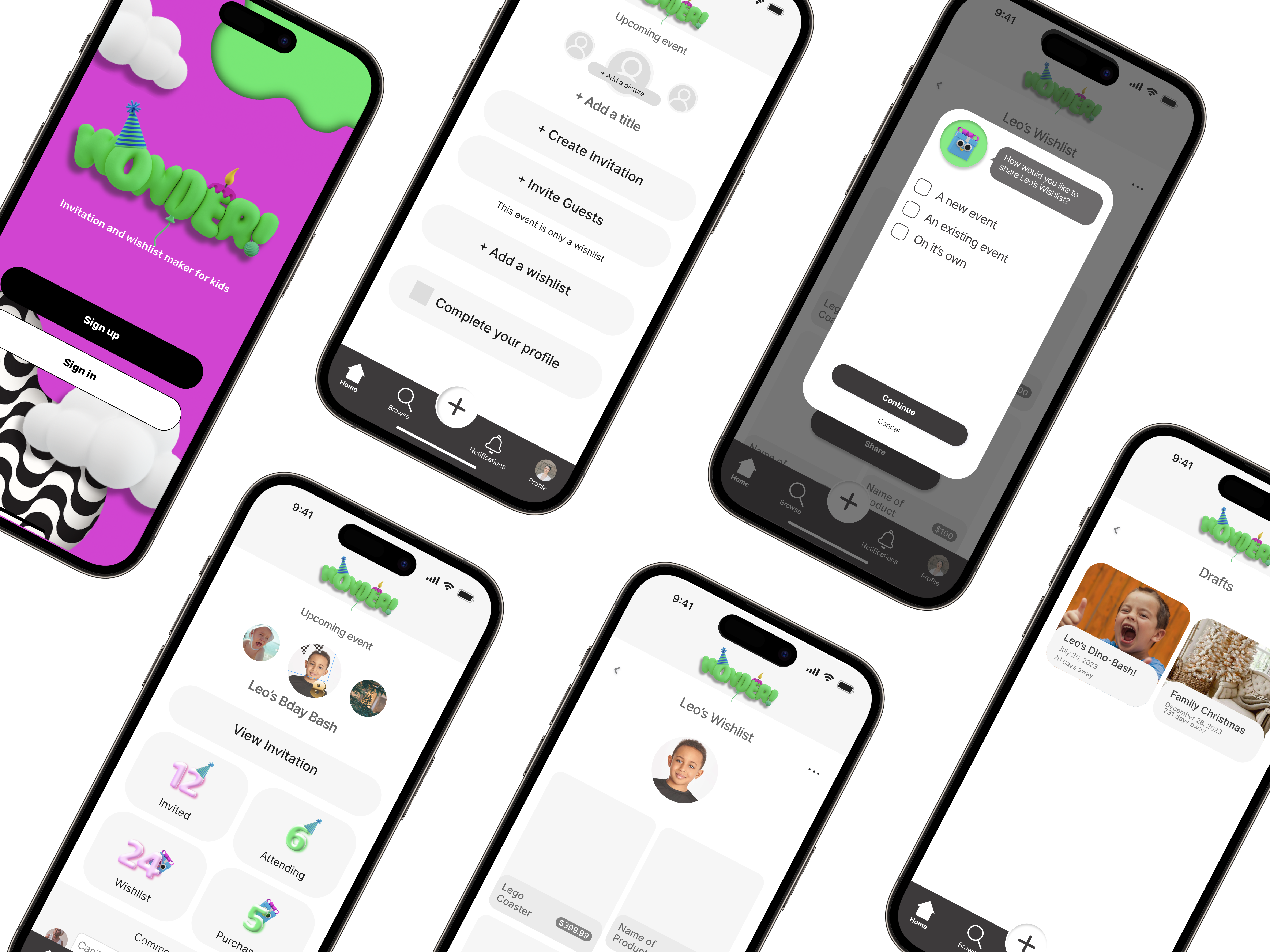Design Brief:
Empower a specific audience and issue to help improve part of the chain of food collection and distribution. Provide a mode of measurement or service to a single or multiple systems.
Design Challenge:
Lets better connect food pantries and volunteers with food insecure people
Solution:
How do we connect Organizers, Volunteers, and food insecure people?
Foodhub vision video
Role
UX/UI Designer | Researcher | Note taker
My role varied, throughout the project, I tasked myself to document and write everything down for my team.
I also conducted research and created screens for volunteers and recipients. My teammate and I collectively created wireframes for the whole of the app and finalized screens, creating a fully functioning prototype
I also conducted research and created screens for volunteers and recipients. My teammate and I collectively created wireframes for the whole of the app and finalized screens, creating a fully functioning prototype
Process & research
As a team we had to choose between four(4) problems. These consisted of:
1. Nutrition
2. Local Action
3. Food Waste/Farm Fresh
4. Family Guidance
We all agreed on number 3: Food Waste and how might we reduce local food waste and better make use of “ugly” produce and/or unused goods.
1. Nutrition
2. Local Action
3. Food Waste/Farm Fresh
4. Family Guidance
We all agreed on number 3: Food Waste and how might we reduce local food waste and better make use of “ugly” produce and/or unused goods.
key insights & desktop preparatory research
Key Insights:
In the U.S, food waste is estimated at between 30-40% of the food supply.
Wasted food is the single largest category of material placed in municipal landfills.
Food waste can be converted into energy w/o the need for separating or cleaning it.
38+ million people and 1 in 6 children in the U.S have experienced hunger in 2020
The amount of hungry people is rising and the number of volunteers is still down.
In LA there’s tons of food programs available and already in place. There are federal programs such as SNAP and CALFRESH and nonprofit organizations trying to make a difference.
In the U.S, food waste is estimated at between 30-40% of the food supply.
Wasted food is the single largest category of material placed in municipal landfills.
Food waste can be converted into energy w/o the need for separating or cleaning it.
38+ million people and 1 in 6 children in the U.S have experienced hunger in 2020
The amount of hungry people is rising and the number of volunteers is still down.
In LA there’s tons of food programs available and already in place. There are federal programs such as SNAP and CALFRESH and nonprofit organizations trying to make a difference.
How Might We... statements & characters
Our How Might We statements came down to three(3):
1. ... make it easier for organizations to relocate food waste to food deserts?
2. ... use technology to combat food deserts and empower its residents?
3. ... encourage more volunteers to donate their time and money?
1. ... make it easier for organizations to relocate food waste to food deserts?
2. ... use technology to combat food deserts and empower its residents?
3. ... encourage more volunteers to donate their time and money?
Journey maps
interviews
We had the pleasure of interviewing Tony Istwani, Natalie Flores, and many others in our mission to fight food insecurity and lesson food waste.
Tony istawani
Owner of Jackson Market, Jackson Cafe and The Green Store
Tony prides himself in the revitalization of the market and the community it fosters in the neighborhood. He describes the desire to make convenient, homey place for the neighbors that serves the needs of the community.
Natalie Flores
Founder of Nourish LA
Nourish LA has partnered with dozens of businesses and organizations in order to hand out full bags of groceries via walk-up and drive-thru lines. In just 10 months they have diverted over 1.3 million lbs of food from going to waste, given out an estimated 32,000 bags of food to folks in need and diverted 8,000 lbs of compost to 5 local community gardens.
What do they both have in common?
+ There is no outreach from local and state agencies or food waste organizations.
+ The hands they need to help sort items, schedule pick ups, employees taken away from other tasks.
+ The hands they need to help sort items, schedule pick ups, employees taken away from other tasks.
How do we connect Organizers, Volunteers, and food insecure people?



Wireframes & usability testing
onboarding screens
This is the beginning of the user journey. The user is able to choose between signing up as a patron, a volunteer, or an organization. The app will cater to their specific needs and the user will be able to switch between the three (3) options using the menu button.
organizer screens
VOLUNTEER SCREENS
PATRON SCREENS
Logo ideation



Final logo
Concept
We wanted our logo to represent the connection between these three different groups of people.
The infinity symbol represents the continuous cycle of distribution, upcycling, and cutting back on food waste. Hub represents a central network of people and community
touchpoints from user testing
+ Should mention things you’ll need
+ Suggested location
+ Volunteers before team building??
+ Typo on schedule delivery
+ Too much text throughout onboarding process, can we reduce amount of text
+ Add more icons in order reduce wordy parts
+ Onboarding screen
Too many exclamation points
Too much copy
More icons or symbols for clickable parts
+ Confused about food pantry layout
How does someone volunteer?
+ How would color influence parts of design and layout
+ Splash screen with logo and welcome
+ Placeholder text needs to be updated
+ Question mark icon for more info for things that may not be clear in onboarding
+ What you’ll need steps could be compartmentalized, expandable buttons
Button can read “ready to start” maybe get rid of step one of six on this page
+ For more suggested location click here should be button
+ “OR” should be smaller and centered
+ Buttons should be distinguished
Similar functions should have
+ Organization buttons should expand into more info about the organization
Make it clear if one is selected or not
+ Step 4 of 6 - not clear that there is room to scroll
Maybe sticky continue button to bottom so users can continue no matter where they are in the scroll
+ Gray circles should have “add volunteers’ on them
results



features
Food Pantry
Communicating with Volunteers/Recipients/Food Banks in app, allowing contact details to remain private
Creating and assigning Tasks to Team members and Volunteers
Volunteer management
The Route create function to automatically assign volunteers to deliveries based on transit time, volunteer availability, and location of the deliveries. Take the hassle out of planning it manually.
Creating a ‘storefront’ with organization info and available food items.
Volunteer Side
List availability or apply for volunteer position within an organization.
Communicate with food drive committee, recipients, and food banks through the app.
View patron profile and the items they will be delivering to them.
View delivery route and give real time delivery updates to patrons
Manage and complete their assigned tasks and events
Patron Side
Browsing the storefronts and selecting items available from local food pantries
Create a “shopping list” or “do not want list”, confirm how members of their household they need to feed.
Request either pickup or delivery for their order
View status of delivery/where driver is on map
Communicate with driver via the messages section of the app.
prototype